WebDAV vs FTP
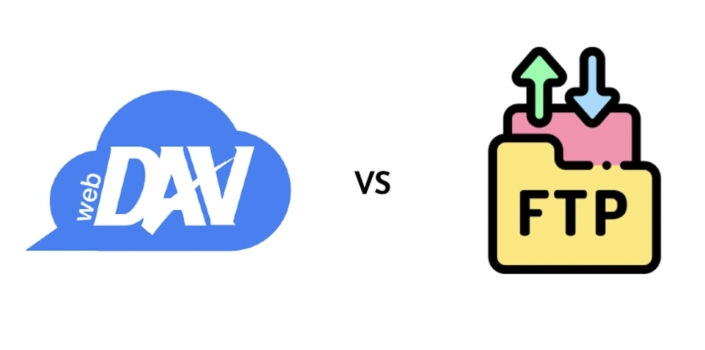
WebDAV and FTP are file transfer protocols that serve distinct purposes and functionalities and cater to different needs.
Understanding their characteristics, applications, and differences is crucial for determining which protocol best suits specific requirements.
What is WebDAV?
Web-based Distributed Authoring and Versioning (WebDAV) extends the capabilities of the HTTP protocol, enabling collaborative file management directly on web servers. This protocol enhances the functionality of HTTP, which traditionally serves static content, by allowing users to edit, update, and manage files remotely.
Features of WebDAV:
WebDAV introduces several advanced features essential for collaborative work environments:
- File Locking: One of its standout features, WebDAV supports automatic file locking to prevent simultaneous modifications by multiple users, ensuring data integrity and minimizing conflicts.
- Metadata Support: XML properties enable comprehensive management of file metadata, including author information, modification dates, and namespace manipulation for efficient resource organization and retrieval.
What is FTP?
File Transfer Protocol (FTP) remains a foundational protocol for transferring files between computers over networks. It operates on a client-server architecture, where an FTP client initiates a connection to an FTP server to perform file operations such as uploading, downloading, and managing directories.
Types of FTP:
FTP exists in multiple variants, each offering specific features and levels of security:
- FTP: The original protocol, established in the early 1970s, operates over TCP port 21. It transfers data in plain text, which can be a security concern when sensitive information is involved.
- FTPS: Also known as FTP Secure or FTP-SSL, FTPS adds support for Transport Layer Security (TLS) or Secure Sockets Layer (SSL) encryption. It secures data transmission over TCP ports 21 or 990, enhancing security during file transfers.
- SFTP: Despite its name, SFTP stands for SSH File Transfer Protocol and differs significantly from FTP. It runs over an SSH (Secure Shell) connection on TCP port 22, providing encrypted file transfer and remote file system management capabilities.
WebDAV vs FTP: Key Differences
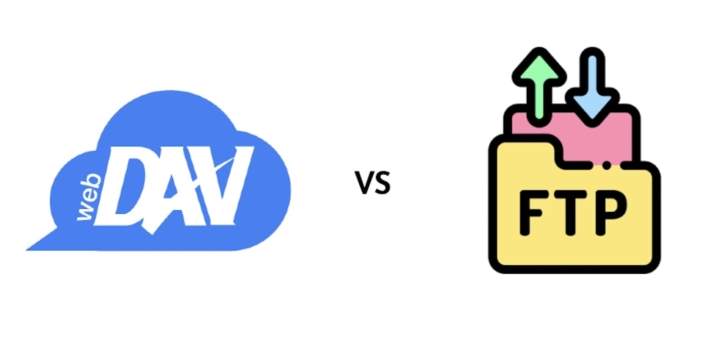
- Security: WebDAV, FTPS, and SFTP offer varying levels of security. WebDAV itself does not provide built-in encryption but can be secured by running over HTTPS. FTP lacks encryption by default, making data vulnerable to interception during transmission unless using FTPS or SFTP.
- File Locking: WebDAV supports automatic file locking, preventing conflicts when multiple users access and modify the same file simultaneously. In contrast, FTP lacks native file locking mechanisms, which can lead to overwriting issues in collaborative environments.
- Protocol Usage: WebDAV finds extensive use in collaborative platforms, content management systems (CMS), and document sharing environments where real-time editing and metadata management are critical. FTP, on the other hand, is preferred for simple file transfers, bulk data movement, and accessing public FTP archives.
<!doctype html>
WebDAV vs FTP Protocol Comparison
A comprehensive feature comparison between modern protocols
WebDAV vs FTP: Choosing the Right Protocol
- WebDAV: Suitable for scenarios requiring collaborative editing, version control, and extensive metadata management. Examples include collaborative document editing platforms, where multiple users need simultaneous access to files without risking data loss or conflicts.
- FTP: Ideal for straightforward file transfers where encryption and advanced features like file locking are less critical. It remains a popular choice for bulk data movement, website content updates via FTP clients, and accessing publicly available files on FTP servers.
WebDAV vs FTP: Real-World Applications
- WebDAV Use Cases: In enterprise environments, WebDAV facilitates efficient content management and collaborative document editing. Platforms like Microsoft SharePoint can leverage WebDAV for seamless integration with desktop applications, enabling users to edit documents directly on the server without the need for local downloads.
- FTP Use Cases: Public FTP archives serve as repositories for software updates, multimedia files, and large datasets accessible to users worldwide. FTP clients like FileZilla provide intuitive interfaces for uploading website files, managing directories, and ensuring seamless file transfer operations.
Conclusion
Knowing the differences between WebDAV and FTP helps people and businesses pick the best way to access files, stay secure, and work together. Whether you want to help your team work better by editing documents at the same time or safely move important data, choosing the right method makes everything run smoothly and keeps data safe.
FAQ
What are the main differences between WebDAV and FTP?
The primary differences lie in their functionalities and intended use cases. WebDAV extends the HTTP protocol to enable collaborative file management and versioning directly on web servers. It supports features like automatic file locking and comprehensive metadata management. FTP, on the other hand, is a basic protocol for transferring files between computers. It lacks native support for file locking and advanced metadata handling but offers variants like FTPS and SFTP for enhanced security.
Which protocol is more secure: WebDAV or FTP?
In terms of security, FTP lacks encryption by default, making it vulnerable to data interception during transmission. However, FTPS (FTP over TLS/SSL) and SFTP (SSH File Transfer Protocol) provide encryption options, enhancing security during data transfer. WebDAV itself does not include encryption but can run over HTTPS for secure communication. Therefore, the choice depends on the level of security required for file transfers and collaborative work.
In what scenarios should I use WebDAV over FTP?
WebDAV is ideal for scenarios requiring real-time collaborative editing, version control, and extensive metadata management. It is commonly used in content management systems (CMS), document sharing platforms, and collaborative work environments where multiple users need simultaneous access to files without the risk of overwrites or data loss. Examples include editing documents directly on a server using Microsoft SharePoint or managing content in collaborative online platforms.
Can FTP be used for secure file transfers?
While standard FTP does not provide encryption, FTPS and SFTP offer secure options for file transfers. FTPS uses SSL/TLS encryption to secure data transmission over FTP ports (21 or 990), while SFTP operates within an SSH session on port 22, providing encrypted file transfer and remote file system management capabilities. Organizations handling sensitive data often opt for FTPS or SFTP to ensure data integrity and confidentiality during file transfers.