FileCloud Alternative
Secure alternative to traditional sync-and-share solution FileCloud.

Leading Organizations Trust MyWorkDrive
FileCloud Alternative: Benefits of MyWorkDrive
As a FileCloud alternative, MyWorkDrive integrates exclusively and natively into an existing Windows File Share infrastructure. MyWorkDrive is built from the ground up to integrate exclusively with Windows Active Directory and NTFS file shares with no changes to work processes or traditional mapped drive clients. With MyWorkDrive, enterprises can provide secure remote file access in minutes without migrating data or compromising security.
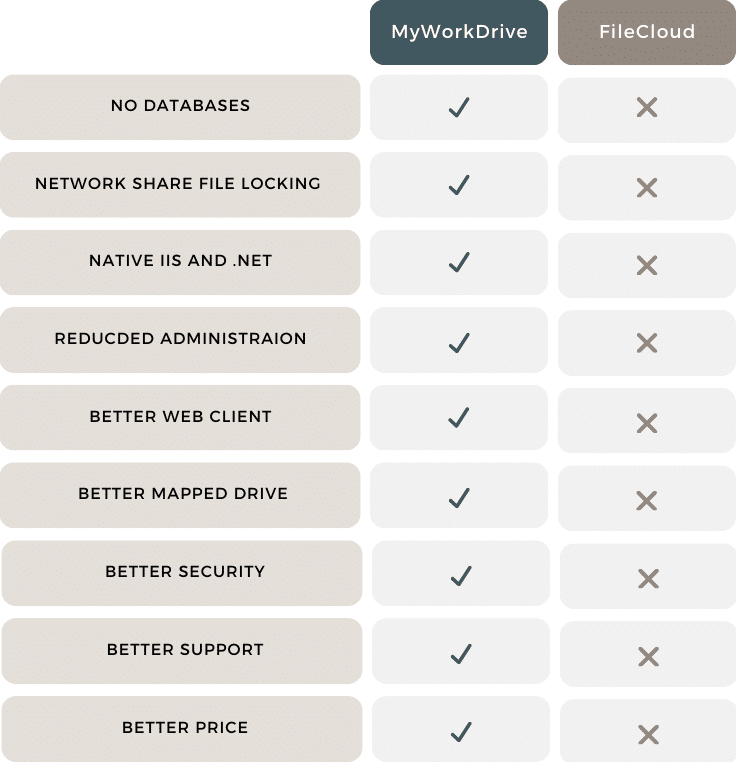
No Databases
Unlike FileCloud, MyWorkDrive relies entirely on existing Active Directory users, groups, and NTFS permissions for user provisioning. It does not store files in any databases, nor does it require additional user management, database backups, or extra software licenses during integration.
Network Share File Locking
With our native file-locking integration, users can continue using traditional mapped drive clients while ensuring files are properly locked across web, mobile, and desktop apps. In contrast, FileCloud requires migrating users to its own clients to properly lock and manage files on network shares.
IIS vs LAMP Stack
MyWorkDrive uses native IIS and .NET for all server communications. FileCloud runs on a LAMP stack (Linux, Apache, MySQL, PHP), which is often unfamiliar to Windows admins and more complex to patch and secure with standard Windows tools.
Office Document Editing
MyWorkDrive enables users to edit local documents stored on existing file shares via:
- Office Online Server (on-premises)
- Office Online with SharePoint
- Office Online using OneDrive
- OnlyOffice (open-source Office Online alternative)
With MyWorkDrive, customers retain full control over their files. Documents are not transferred to third-party services without visibility.
Reduced Administration
FileCloud imports AD users and groups into a database and requires manual license-key management. MyWorkDrive uses native AD and licenses automatically de-provision as users drop off after 30 days.
Better Web Browser Client
A key advantage is the MyWorkDrive web client. Users work in a file-explorer style UI that reduces training and support costs.
Better Mapped Drive Client
Our Mapped Drive client supports multiple drive letters, device-approval policies, and SAML SSO with scripting and mass deployment options.
Security
MyWorkDrive: Secure, context-based access
- Security model: Uses NTFS permissions and Access-Based Enumeration.
- User context: Files are accessed under the logged-in user’s credentials.
- No credential storage: No user login data stored in a database.
- No elevated access: No root-level service accounts to reach shares.
- Search behavior: Search limited to what the user can access.
- Implication: Lower exposure risk. Aligns with zero trust and least privilege.
FileCloud: Centralized access with service accounts
- Security model: Connects to Windows shares and may store files in a database for cloud upload or indexing.
- Service accounts: Elevated accounts can reach all shares.
- Search functionality: Enables global search across shares, then filters per user.
- Risk area: Broad service-account access increases blast radius if compromised.
- Implication: More features, but higher risk and larger attack surface.
Features


Edit office docs in office online

Cloud enablement

Home drives

Web file manager

Cloud web connector

Mobile office integration

Mobile office integration

Desktop mapped drive

Mobile (iOS, android) app

Active directory native integration

Native NTFS permissions inheritance

Single sign on (SSO), ADFS, SAML

Custom branding

Data leak prevention

File locking

Configurable file size limits

Web file share search

Two factor authentication

Auditing

Previous versions

HIPAA/FINRA/FIPS compliance
Optional support additions

Search deployment assistance

Remote deployment assistance

ADFS/SSO SAML setup assistance

Server setup service

High availability support

Premium support options