MyWorkDrive Web Client is compatible with ChromeOS and Google Chromebooks. It supports all of the standard functions including TLS/SSL, DLP, Online Document Viewer, SSO logins, Duo MFA, Office 365 integration, File blocking, OneDrive sharing, etc.
Since Chromebooks do not support local office editing, as of version 5.2 we've added a redirect so that if the MyWorkDrive server is configured to open office documents locally, ChromeOS will redirect to office online. Update to the latest server version 5.2 to ensure full compatibility with this feature.
Learn more about our Web Client in the Users Guide
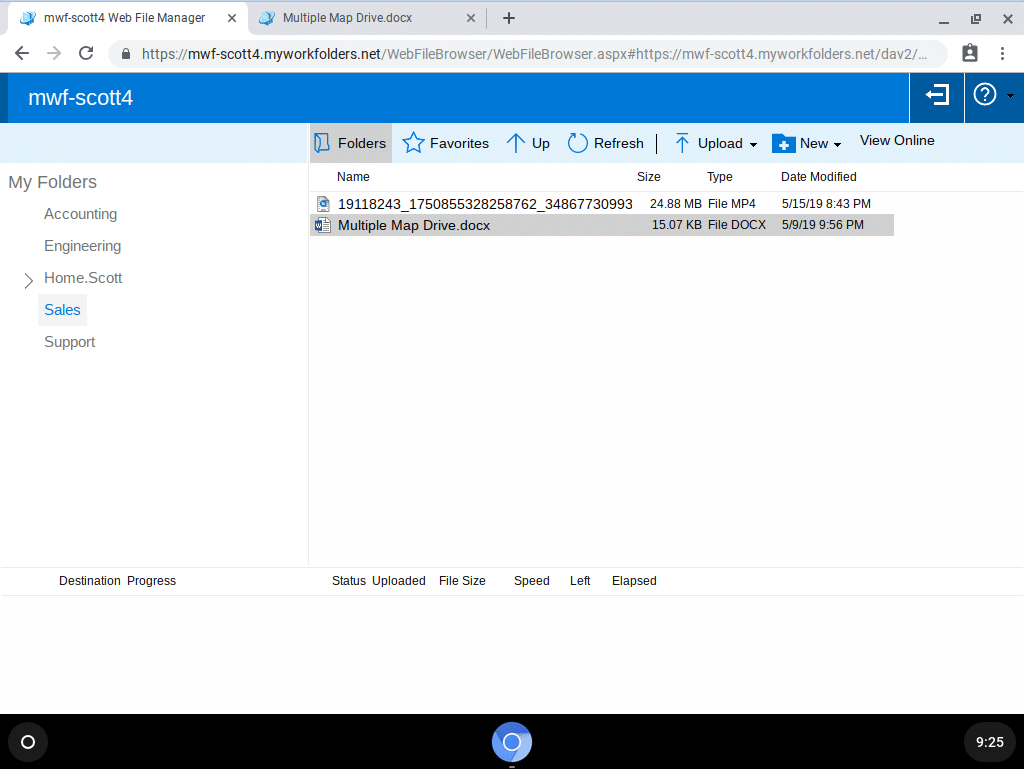
MyWorkDrive Web Client on ChromeOS
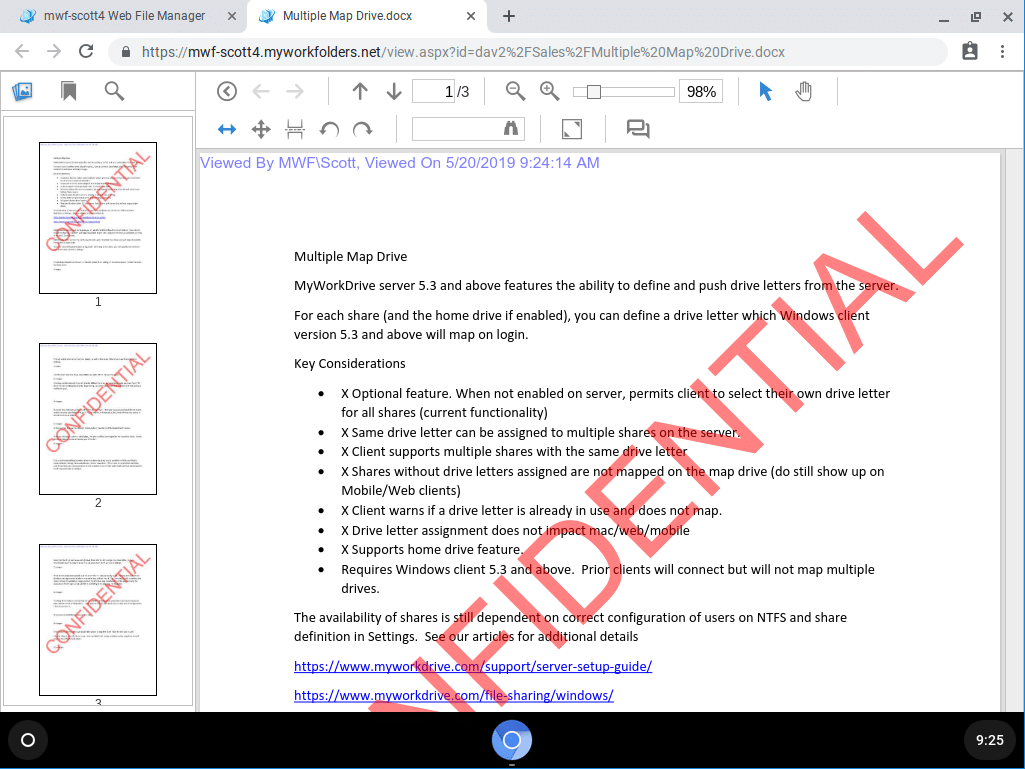
DLP Functions on MyWorkDrive Web Client on ChromeOS
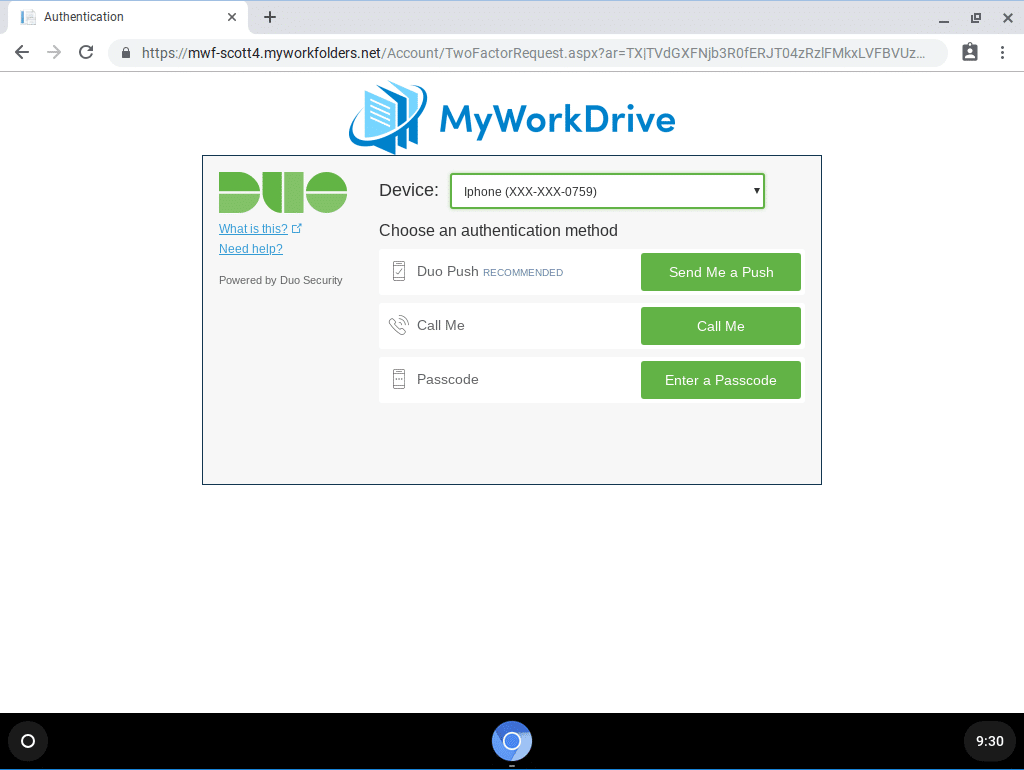
MFA Logins on MyWorkDrive Web Client on ChromeOS
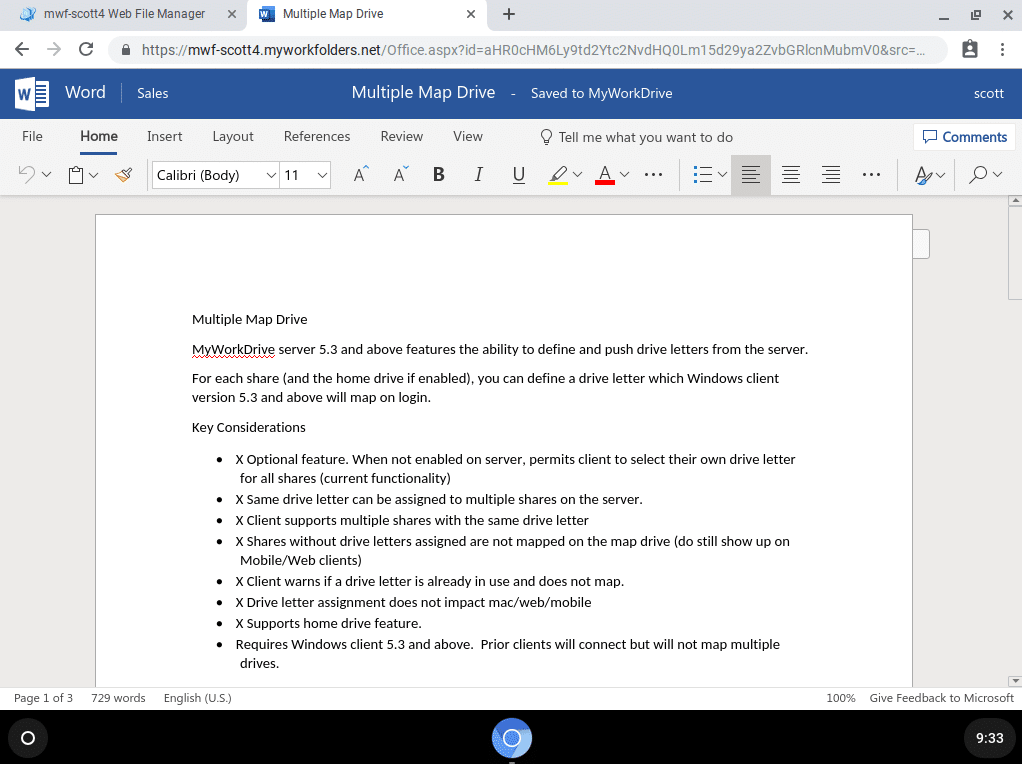
Editing Office Documents with Office365 via MyWorkDrive Web Client on ChromeOS
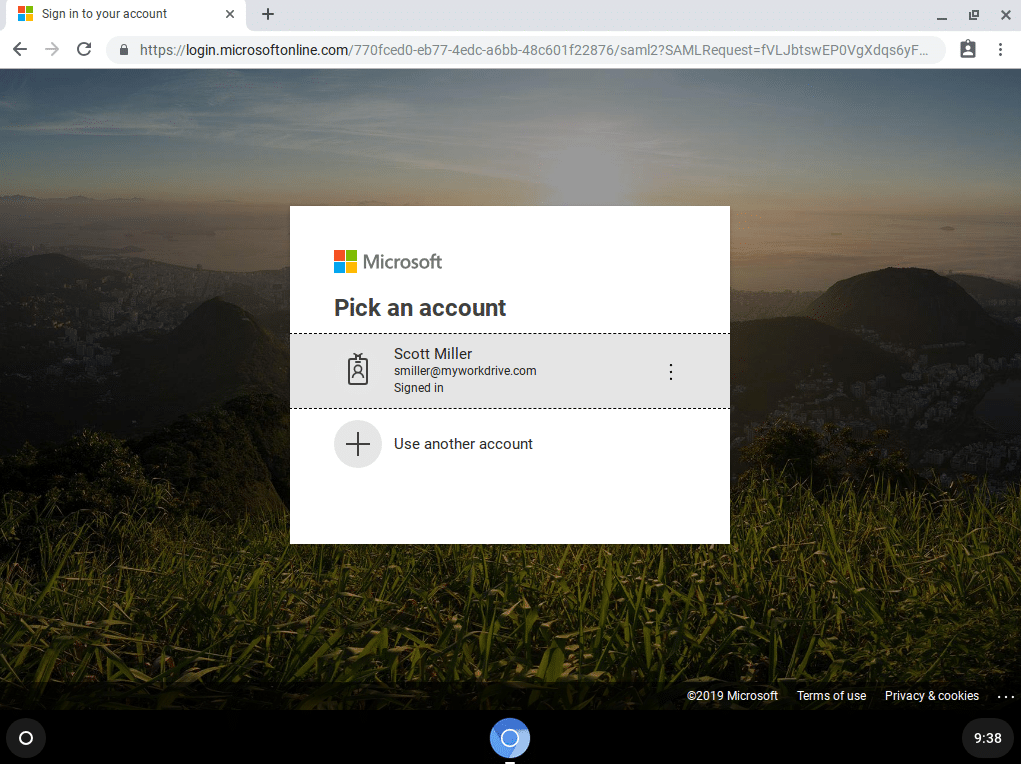
SSO Login to MyWorkDrive Web Client via AzureAD on ChromeOS
We appreciate your feedback. If you have any questions, comments, or suggestions about this article please contact our support team at support@myworkdrive.com.